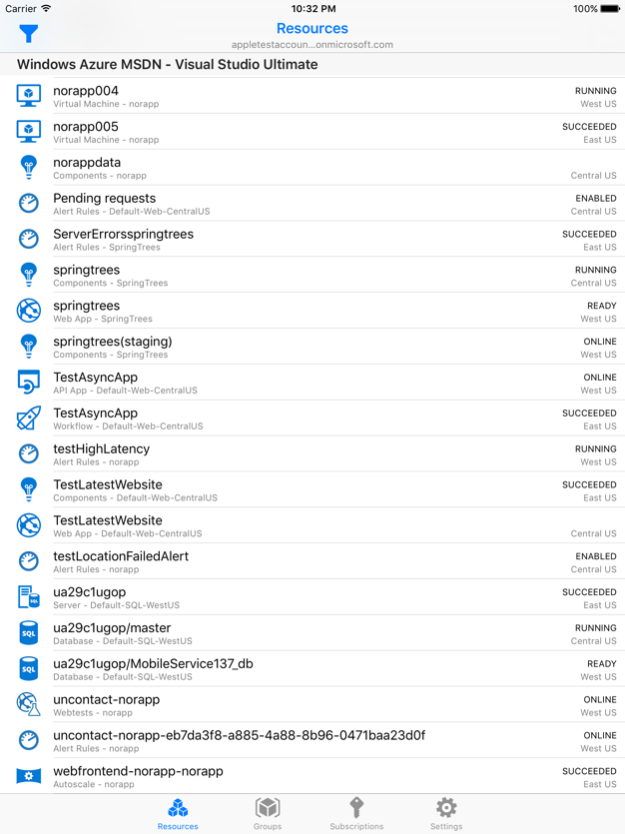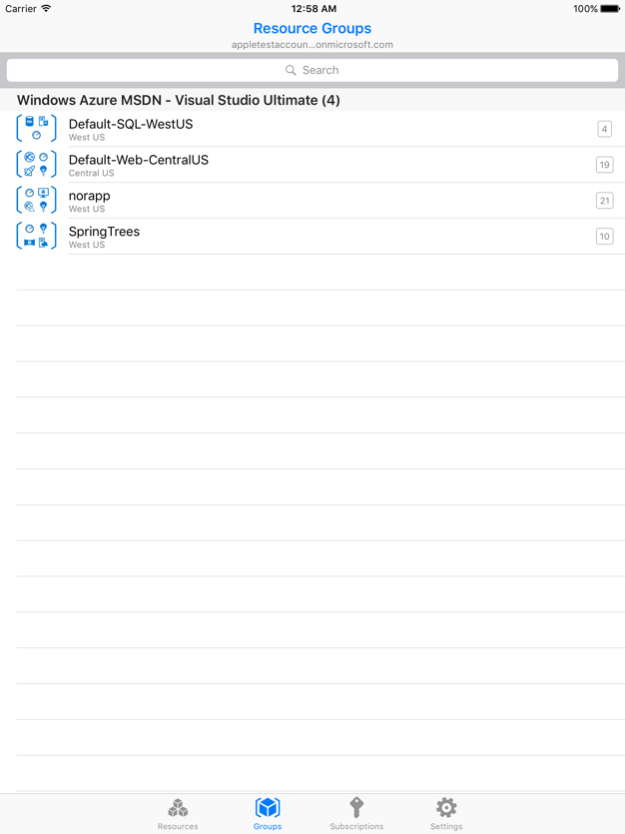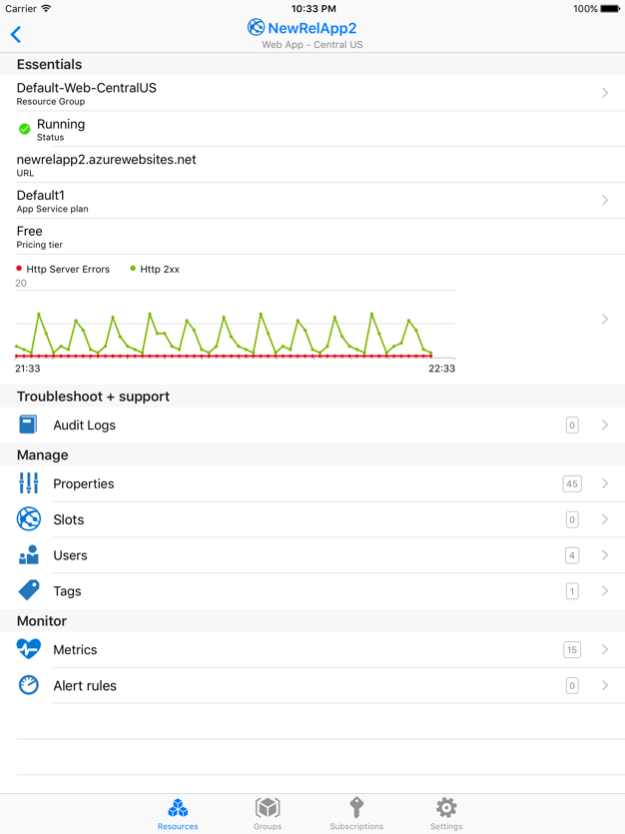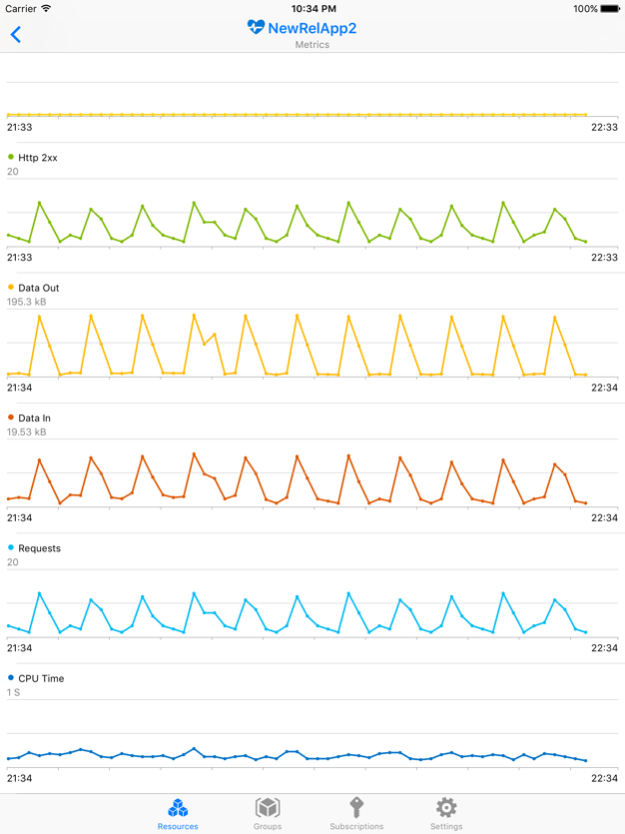Console for Microsoft Azure 1.2.0
Free Version
Publisher Description
Console for Microsoft Azure can search and browse all your resources in Microsoft Azure, so you can monitor and see everything that is happening.
Console supports:
* Virtual Machines
* Cloud Services
* Web Apps
* SQL Database
* Storage Accounts
... And over 20 more resource types
For each of these you can:
* View monitoring charts to see the health and usage of your resources over the last hour
* Audit logs for all of the operations that were performed and by whom
* User access to see who can Read, Contribute to or Owns your resources, and you can remove access from users
* Billing charts to see how much you spend each month for every resource type
* Deployment History of resource manager templates
* See all of the detailed properties of the resource
* Search and edit tags
* Filter to see just the subscriptions you care about, up to 25 subscriptions at once
* Start, stop, restart and connect to Virtual Machines
* Delete any resources
* Browse storage account containers and download files your device can open
Azure is required to use this app. This app is not provided by the Microsoft Azure service.
Jan 9, 2017
Version 1.2.0
This app has been updated by Apple to display the Apple Watch app icon.
* See resource health at a glance! Resource status now included subscription and resource group resource lists
* Detailed instance information for Virtual Machines (v2)
* Enriched resource information for API Management, Traffic Manager, Document DB, and more
* Browser picker (Chrome or Safari) when opening links
* Reset sign-in data from the iOS Settings app
* Fixed a crash during Azure Active Directory sign-in
* Fixed a crash when enabling or disabling Azure Logic Apps
About Console for Microsoft Azure
Console for Microsoft Azure is a free app for iOS published in the Office Suites & Tools list of apps, part of Business.
The company that develops Console for Microsoft Azure is Cloud Glass IO LLC.. The latest version released by its developer is 1.2.0.
To install Console for Microsoft Azure on your iOS device, just click the green Continue To App button above to start the installation process. The app is listed on our website since 2017-01-09 and was downloaded 20 times. We have already checked if the download link is safe, however for your own protection we recommend that you scan the downloaded app with your antivirus. Your antivirus may detect the Console for Microsoft Azure as malware if the download link is broken.
How to install Console for Microsoft Azure on your iOS device:
- Click on the Continue To App button on our website. This will redirect you to the App Store.
- Once the Console for Microsoft Azure is shown in the iTunes listing of your iOS device, you can start its download and installation. Tap on the GET button to the right of the app to start downloading it.
- If you are not logged-in the iOS appstore app, you'll be prompted for your your Apple ID and/or password.
- After Console for Microsoft Azure is downloaded, you'll see an INSTALL button to the right. Tap on it to start the actual installation of the iOS app.
- Once installation is finished you can tap on the OPEN button to start it. Its icon will also be added to your device home screen.